Arlo Smart Package Detection
What is the Arlo Smart Package Detection feature?
The Package Detection feature allows you to receive rich notifications when your Arlo camera sees a package being picked up or dropped off. Rich notifications allow you to see alerts from your lock screen that include images of what your camera recorded. The detected package is highlighted by a bounding box in your rich notification. The Arlo Smart Package Detection feature detects packages as small as a shoe box.
The image below is a good example of placement, view, and distance for an Arlo camera to detect packages. The view captures the walkway up to the door and the door stoop, where packages tend to be left. There also isn’t any obstructions between the camera’s view and the package.
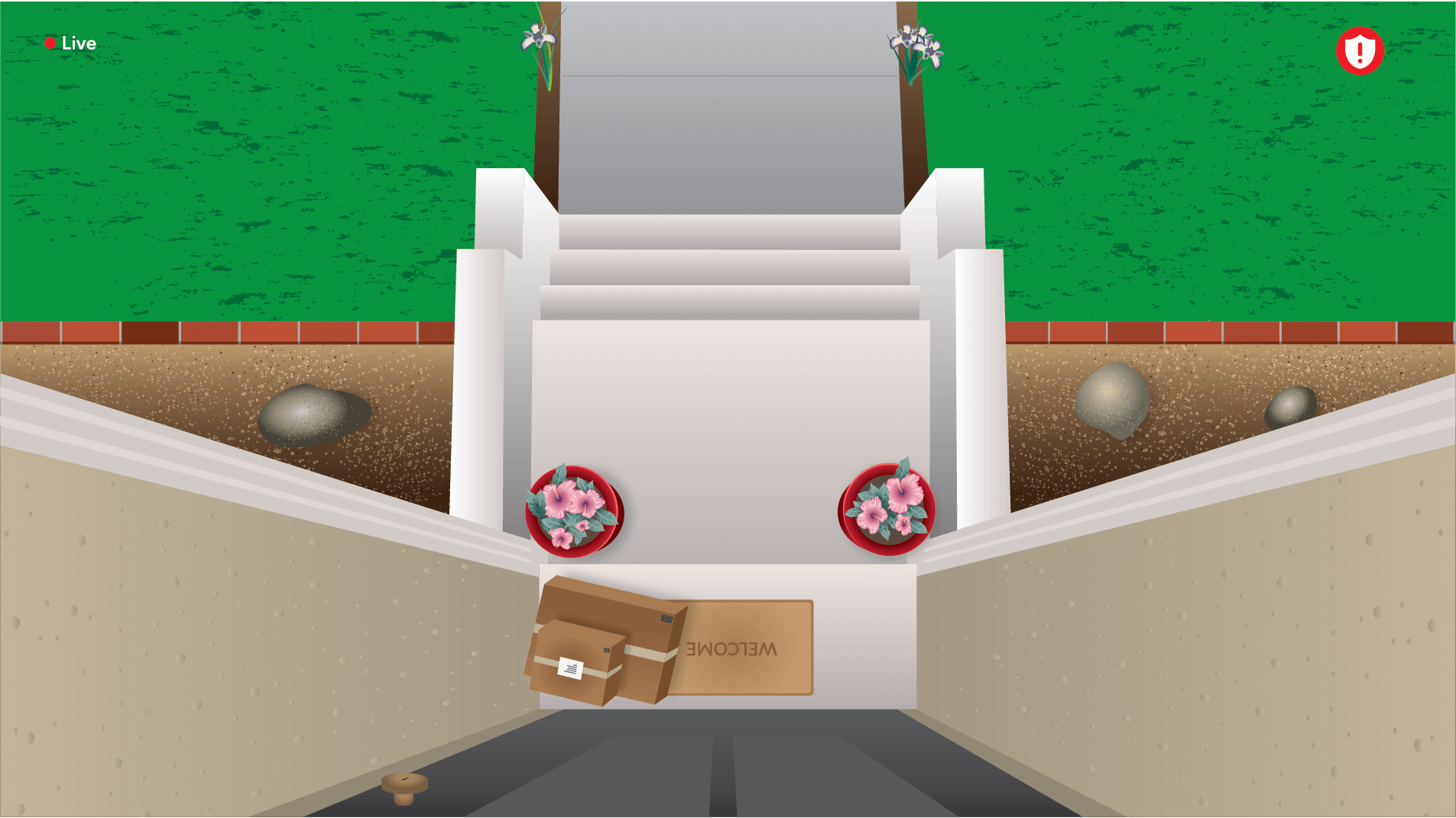
- Camera Placement. Place your Arlo camera about 10 feet high and angle it so that it has a clear view of the walkway up to your door and the area where packages are left. This gives your Arlo camera time to wake up before the package is picked up or dropped off.
- Camera Distance. An Arlo camera armed with Package Detection should never be more than 10 feet from where packages are left. While Arlo might detect packages that are further away, we advise that you follow our guidance for best results.
- Camera View. Your Arlo camera must have a clear view of the package to detect it. If an object, such as a pole, is partially blocking the package, your Arlo camera might not detect it.
If your Arlo camera isn’t sure if it detected a package, you’ll receive this message: “Arlo thinks it saw a package”. If you would like to help improve Arlo’s algorithm, you can verify that Arlo detected a package in your Library and donate the video footage when prompted by your Arlo app.
Where should I place my Arlo camera for the Package Detection feature to work best?
Place your Arlo camera so that it is about 10 feet high and has a clear view of the area where your packages are picked up and dropped off. If an object, such as a pole, is partially blocking the package, your Arlo camera might not detect it. Your Arlo camera can only detect a package when it is static. For example, if a mail carrier walks by your Arlo camera with a package, your Arlo camera won’t detect the package until it is placed on the ground.
You can use the position mode feature for help when placing your Arlo camera. Position mode allows you to make sure that your camera is positioned to monitor the precise area you want. Position mode is available only when the camera is not streaming, recording motion, or in a mode that includes motion detection.
For more information, visit How do I use position mode to aim my Arlo camera?.
Will I be notified when my Arlo camera detects a package?
Yes. When your Arlo camera detects a package, you are sent a rich notification. Rich notifications allow you to see alerts from your lock screen that include images of what your camera recorded. The detected package is highlighted by a bounding box in your rich notification.
For more information, visit What is the Arlo Smart rich notification feature?.
Can I enable the Arlo Smart Package Detection feature on more than one Arlo camera?
No. You can only enable the Package Detection feature on one Arlo camera per Arlo account.
Does the Arlo Smart Package Detection feature detect envelopes?
No. The Package Detection feature only detects packages the size of a shoe box or larger.

