What do the LEDs on my Arlo SmartHub or Base Station mean?
Last updated: 08.01.2025
To determine the status of your Arlo SmartHub or Arlo Base Station, refer to the LED(s).
Single-LED SmartHubs

The Arlo SmartHub or Base Station blinks once when it is first powered on.
![]() Solid Blue. Connected to the Internet.
Solid Blue. Connected to the Internet.
![]() Slow Blinking Blue.
Slow Blinking Blue.
- Ready to sync and pair with a camera.
- Connecting with a camera.
![]() Fast Blinking Blue. The SmartHub or Base Station with Siren has successfully paired with a camera.
Fast Blinking Blue. The SmartHub or Base Station with Siren has successfully paired with a camera.
![]() Solid Amber. An error has occurred or something is wrong with the connection.
Solid Amber. An error has occurred or something is wrong with the connection.
![]() Slow Blinking Amber. The camera connection can’t be found, is out of range, or some other connection error has occurred.
Slow Blinking Amber. The camera connection can’t be found, is out of range, or some other connection error has occurred.
![]() Alternating Blue-Amber.
Alternating Blue-Amber.
- A firmware update is in progress.
- A reset is in progress.
![]() Off. The SmartHub or Base Station with Siren is not connected to power.
Off. The SmartHub or Base Station with Siren is not connected to power.
Multi-LED Base Stations

Power 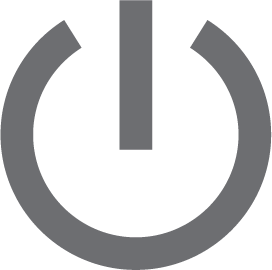
![]() Green. The Base Station is powered on.
Green. The Base Station is powered on.
![]() Blinking Green. A firmware update is in progress. DO NOT TURN OFF THE BASE STATION OR CAMERAS.
Blinking Green. A firmware update is in progress. DO NOT TURN OFF THE BASE STATION OR CAMERAS.
![]() Amber. The Base Station is booting up.
Amber. The Base Station is booting up.
![]() Off. The Base Station is powered off.
Off. The Base Station is powered off.
Internet 
![]() Green. The Base Station is connected to the Internet.
Green. The Base Station is connected to the Internet.
![]() Blinking Green. The Base Station is sending data over the Internet.
Blinking Green. The Base Station is sending data over the Internet.
![]() Amber. The Base Station is connecting to the router but does not have an Internet connection.
Amber. The Base Station is connecting to the router but does not have an Internet connection.
![]() Off. The Base Station is not connected to a router.
Off. The Base Station is not connected to a router.
Camera 
![]() Green. Cameras are connected to the Base Station.
Green. Cameras are connected to the Base Station.
![]() Blinking Green. The Base Station is attempting to sync with a camera.
Blinking Green. The Base Station is attempting to sync with a camera.
![]() Amber.
Amber.
- A camera is too far from the Base Station.
- Signal strength is weak.
![]() Off. No cameras detected.
Off. No cameras detected.
