How do I enable the Arlo camera spotlight?
Last updated: 08.01.2025
Some Arlo cameras are equipped with a built-in spotlight. If your Arlo camera is Armed and in low light, the spotlight can be set to automatically turn on when motion is detected. You can also activate the spotlight manually from a live stream.
To enable the Arlo camera spotlight:
- Launch the Arlo Secure App.
- Tap Devices.
- Tap

- Tap Light Settings.
- Tap the Spotlight switch.
Note: Night Vision will default to black and white when the Spotlight is turned off. - Move the Brightness slider left or right to customize how bright your light will be when you manually turn it on.
- Tap Behavior and select Constant or Flash.
To activate the spotlight from a live stream:
- Launch the Arlo Secure App.
- Tap Devices.
- Tap
 on the Arlo camera device card.
on the Arlo camera device card. - Tap
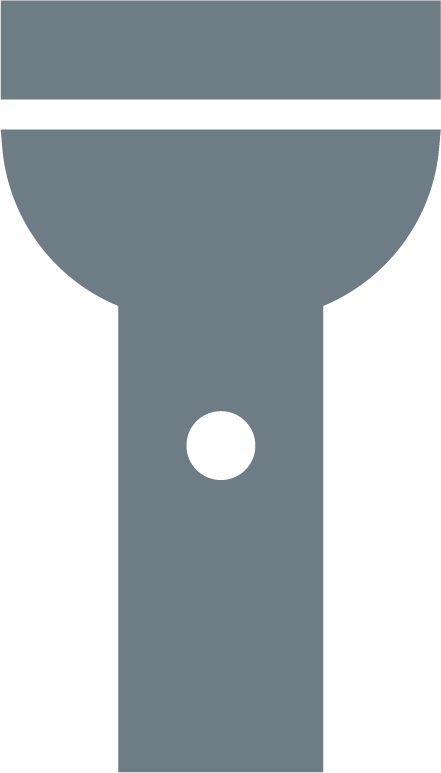
- Move the slider up or down to increase or decrease the brightness.
- Tap
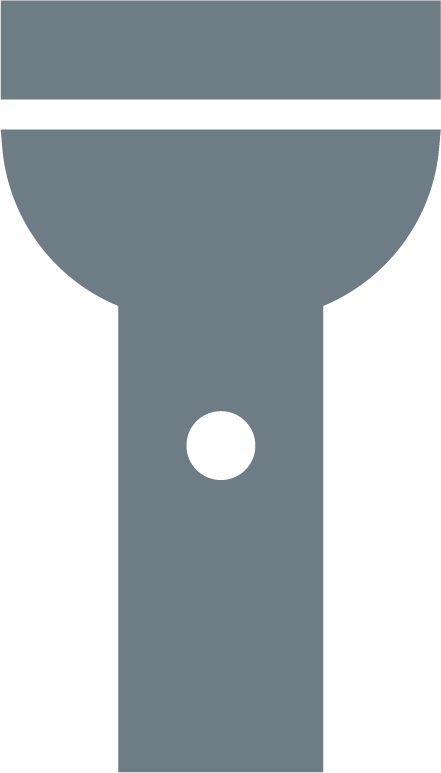 again to turn the light off.
again to turn the light off.
