What is the Ambient Light Sensitivity setting and how does it work for my Arlo device?
Last updated: 08.01.2025
The Ambient Light Sensitivity setting is available on the Arlo Pro 3 Floodlight Camera. You can adjust the setting to decide how bright or dark the outside environment must be for your light to activate when motion or audio is detected.
- For example, if you don’t want your light to turn on during the day (when it is bright outside) you can set the Ambient Light Sensitivity setting to only trigger your light at night (when it is dark outside).
- This helps to preserve battery power during daytime, when the spotlight is not needed.
By default, if it’s still bright outside, your light doesn’t turn on, but you still receive a motion or audio detection notification.
To help determine the correct amount of light needed to trigger the light, Arlo recommends testing and adjusting this setting around sunrise or sunset.
- Note: You can manually activate your Arlo Pro 3 Floodlight Camera no matter which Ambient Light Sensitivity setting you use. For more information, visit: How do I manually turn on my Arlo Floodlight Camera?
To adjust the Ambient Light Sensitivity setting:
- Launch the Arlo Secure App.
- Tap Devices.
- Select your Floodlight.
- Tap

- Tap Default Mode Settings.
- Under Ambient Light Sensitivity:
- Move the slider toward the right (More sensitive) if you want your light to turn on when motion or audio is detected even when the environment is bright outside (not recommended for battery life).
- Move the slider toward the left (Less sensitive) if you want your light to turn on when motion or audio is detected only when it is dark outside.
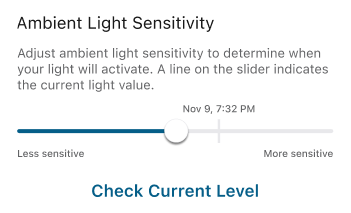
The Arlo Pro 3 Floodlight Camera ambient light sensor automatically measure the amount of light in its surroundings and determine if your light should turn on when motion or audio is detected.
