How do I manually turn on my Arlo Floodlight Camera?
Last updated: 08.01.2025
You have the option to manually turn your floodlight on or set it to trigger via automation.
To manually turn the floodlight on or off for your Arlo Pro 3 Floodlight Camera:
- Launch the Arlo Secure App.
- Tap Devices.
- Select the Arlo Pro 3 Floodlight Camera.
- Once in Live view, tap the switch on the bottom right.
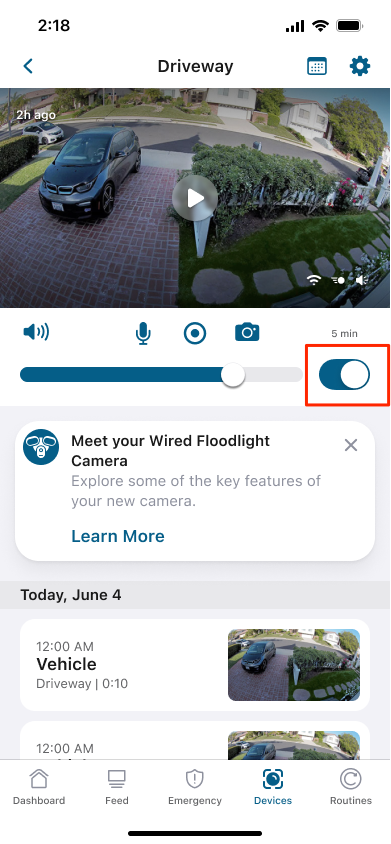
Note:
- If you do not manually turn off your Arlo Pro 3 Floodlight Camera, it will stay on for 1 to 20 minutes based on your configured Light Settings. To learn more, visit: How do I adjust the light settings on my Arlo Pro 3 Floodlight Camera?
- Drag the slider left or right to increase or decrease the floodlight brightness.
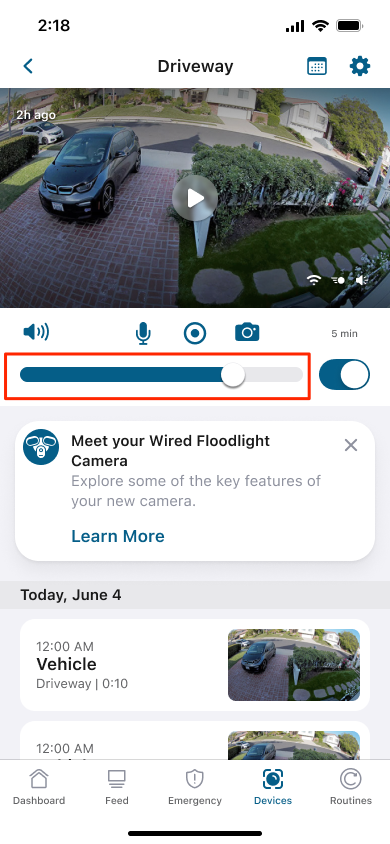
Note: Increasing the brightness uses a greater amount of battery life on the Arlo Pro 3 Floodlight Camera.
A countdown timer appears above the floodlight toggle when the light is turned on.
When the timer ends, the light will turn off.
