How do I use the Angled Bracket that came with my Arlo Video Doorbell?
Last updated: 08.01.2025
You can mount your Arlo Video Doorbell with the Angled Bracket to aim the doorbell to the left or right of the wall where it is mounted.
Need Help?
If you need help installing your new Arlo device, you can reach Arlo Support via the Need Help? button in the Arlo Secure App or on my.arlo.com. You may also join the Arlo Community where you can seek advice and solutions from experts and other Arlo customers.
Arlo Video Doorbell 2K (2nd Generation) and Arlo Video Doorbell HD (2nd Generation)
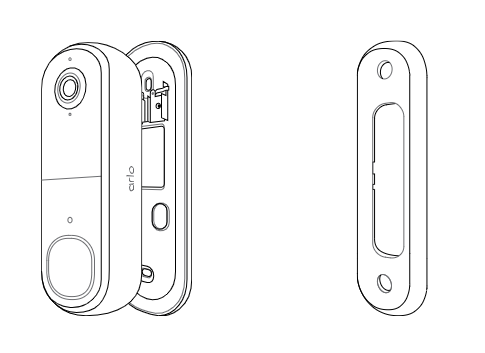
To install the Angled Bracket on the Arlo Video Doorbell (2nd Generation):
- Press the Angled Bracket and Mounting Plate together so the Video Doorbell will be angled in the intended direction.
- If the Angled Bracket needs to be adjusted to the other direction, detach the Angled Bracket, flip it over, and reattach it to the Mounting Plate.
To complete the Arlo Video Doorbell (2nd Generation) installation, visit:
- Wireless: How do I install and mount my Arlo Video Doorbell without hardwiring to an existing doorbell or chime? (2nd Generation)
- Wired: How do I install, hardwire, and mount my Arlo Video Doorbell using my existing doorbell and chime (2nd Generation)?
Arlo Essential Video Doorbell Wired and Arlo Essential Video Doorbell Wire-Free
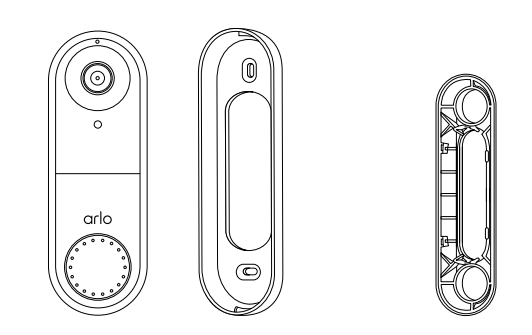
To install the angled mounting plate:
- Position the angled mounting wedge according to the direction you want your Video Doorbell to face.
- Remove the two adhesive covers from the angled mounting plate.
- Press the angled mounting plate against the flat mounting plate, ensuring they click into a locked position.
To mount your Arlo Essential Video Doorbell, visit: How do I mount my Arlo Essential Video Doorbell?
